This MATLAB demo allows the user to create a .csv lookup table which stores custom button labels and their corresponding 24- and 16-bit digital input values. These digital input values are the codes received by the getDinValue (24 bit) and DinLog (16 bit) features on your VPixx data acquisition system. Once it is created, the lookup table can be used in your experiment script to convert these recorded values into button names. You can save as many custom button lookup tables as required.
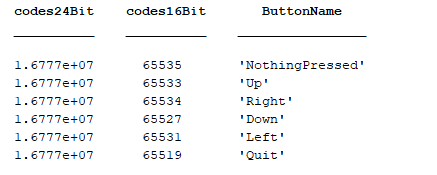
After you record your button labels, you can optionally run a test to ensure the inputs were labelled correctly. This test is also a demonstration of the DinLog, which continuously checks the state of the digital inputs, but only records state changes and the time they occurred. This information is saved on the I/O controller’s onboard memory, starting from an address specified by SetDinLog (the default address is 12e6). The DinLog is a useful way to record button presses without taking up much memory. By contrast, the DinSchedule continuously records the state of the digital input and can quickly fill a small data buffer.
In this test, every 250 milliseconds we check the I/O controller to see if there is any new data in our DinLog. If so, we send that data back to the computer and compare it to our lookup table. If the code is in the lookup table, we report the button’s name and the time it was pressed. If the code is not in our table, we report it as “unregistered button or button combination.”
Combinations of button presses yield unique digital input codes. If you have a label for “Blue” and “Green”, but no label for the combination, then simultaneously pressing both of these buttons will produce an “unregistered button” response.
function RPxSetButtonConfiguration
%
%This demo records button presses and assigns the 24- and 16-bit digital input values
%custom labels entered by the user. The demo saves the input as a .csv
%table which you can load in your own experiment.
% Tested with:
% -- DATAPixx3 firmware revision 19
% -- MATLAB version 9.6.0.1150989 (R2019a)
% -- Psychtoolbox version 3.0.15
% -- Datapixx Toolbox version 3.7.6015
% -- Windows 10 version 1903, 64bit
% Mar 3 2020 lef written
% Mar 26 2020 lef tested & commented
fprintf('\n---------------------------------------------------------');
fprintf('\n\nWelcome to the button configuration demo!');
fprintf('\n---------------------------------------------------------');
fprintf('\nThis demo will create and save a .csv file in the current directory.');
fprintf('\nThe file contains a lookup table of digital input codes from the digital in port, and their custom labels.');
fprintf('\nWe save two input codes, one for the getDinValue (24-bit) and one for the DinLog (16-bit)');
fprintf('\n\nIn your own experiment script, simply use the appropriate lookup column to interpret the digital input codes from your VPixx device.');
fprintf('\nYou can save multiple custom button labels in different files.');
fprintf('\n\nThe first entry in the table is always the code for "NothingPressed". After that, you can enter as many button labels as you want.');
fprintf('\nSimply enter the name of the button (or button combination) you desire. Then press that button (or buttons) and hit Enter.') ;
fprintf('\nAt the end of the demo, you will see a summary of your lookup table contents. You can also run a test to check your values.');
fprintf('\n\nYou will need to have a RESPONSEPixx is plugged in to a VPixx device, with the device turned on.');
input('\n\nHit Enter to start', 's');
%%
fprintf('\n---------------------------------------------------------\n');
KbName('UnifyKeyNames');
%Connect to VPixx device
Datapixx('Open');
%Turn on Debounce, which suppresses inputs caused by oscillations on button
%press. Lasts for 30 milliseconds following initial press.
Datapixx('EnableDinDebounce');
%Get a filename for the table
filename = input('Please enter the name of your table: ', 's');
filename = [filename '.csv'];
%First entry is always "Nothing Pressed", which is helpful when we want to
%log button releases
fprintf('\nFirst, we will create an entry for "NothingPressed." Please ensure no RESPONSEPixx buttons are down, then hit spacebar');
waitForConfirm('space');
%Read the current state of the VPixx device
Datapixx('RegWrRd');
%Record the last values on the digital input. GetDinValues
%measures all 24 digital inputs. However, the DinLog only measures 16 bits,
%and we'd like to keep track of this code as well for maximum flexibility
%in our table. To get the 16 bit value, we convert convert 24 bits to
%binary to get the state of each digital output (from 24 --> 0). Then we
%convert the last 16 values back to decimal.
Din24 = Datapixx('GetDinValues');
Din24Binary = dec2bin(Din24);
try
Din16 = bin2dec(Din24Binary(end-15:end));
catch
Din16 = bin2dec(Din24Binary);
end
%Let's create our table with our first entry
lookupTable = table(Din24, Din16, {'NothingPressed'});
lookupTable.Properties.VariableNames = {'codes24Bit', 'codes16Bit', 'ButtonName'};
fprintf('\nEntry added! Now we will start adding your custom button names. \nYou can also create names for multiple simultaneous button presses\n');
%Start a data entry loop
while 1
entry = input('\nPlease enter the name of your custom button: ', 's');
fprintf('\nHold down the desired button(s) and hit spacebar');
waitForConfirm('space');
Datapixx('RegWrRd');
Din24 = Datapixx('GetDinValues');
Din24Binary = dec2bin(Din24);
Din16 = bin2dec(Din24Binary(9:24));
%Add new entry
lookupTable = [lookupTable; {Din24, Din16, entry}];
fprintf('\nEntry logged as: %s\n', entry);
cont = input('\nWould you like to add another entry? y/n', 's');
if strcmp(cont, 'n')
break
end
end
%Print results and save them to a .csv
fprintf('\n\nsDemo finished! Table summary:');
lookupTable(:,:)
writetable(lookupTable, filename);
fprintf('\nTable saved as %s', filename);
%Launch button testing (optional)
test = input('\n\nLaunch test? y/n', 's');
if strcmp(test, 'y')
runButtonTest(filename);
end
%Disconnect from DATAPixx
Datapixx('Close');
end
function waitForConfirm(keyname)
%Just a little helper function to check for a press of a specific key.
%Ues ListenChar to suppress output to the command line while waiting for input.
KbReleaseWait;
ListenChar(2)
while 1
[~, ~, keyCode] = KbCheck();
if strcmp(KbName(keyCode), keyname)
ListenChar(0);
break
end
end
end
function runButtonTest(filename)
%Our button tester!
%Let's load our table
lookupTable = readtable(filename);
%Some instructions
fprintf('\nFor this test, we will use the Digital Input Log, which registers changes in button states (16 bits).');
fprintf('\nWe sample the log every 1/4 second and print any new events, and the time they occurred.');
fprintf('\nPress "Escape" to end the test.');
%Let's start out DinLog and keep track of the start time
Datapixx('SetDinLog');
Datapixx('StartDinLog');
Datapixx('RegWrRd');
startTime = Datapixx('GetTime');
%We are going to log continuously and check for new updates every 0.25
%seconds. LastCheckFrame keeps track of where we are in the log.
lastCheckFrame = 0;
while 1
%Read most recent status of the device
Datapixx('RegWrRd');
status = Datapixx('getDInStatus');
%Get current log frame and compare it to our last check frame. Any
%discrepancy indicates new events have been logged!
currentFrame = status.currentWriteFrame;
newEntries = currentFrame - lastCheckFrame;
if newEntries>0
%Let's read our new entries
[logData, logTimetags, ~] = Datapixx('ReadDinLog', newEntries);
for k = 1:newEntries
if logData(k)==lookupTable.codes16Bit(1)
%One common event is a button release (e.g., a new instance of
%"NothingPressed.")
buttonName = 'Button Release';
else
%If we have an even that is NOT a release, assume it is
%unregistered.
buttonName=['Unregistered button or button combination, (' num2str(logData(k)) ')'];
for m=2:height(lookupTable)
%Check our lookup table and correct the buttonName if
%we have a 16 bit code for it.
if logData(k)==lookupTable.codes16Bit(m)
buttonName = lookupTable.ButtonName{m};
end
end
end
%Let's record the event timetag and get the time of the press,
%relative to when the test started. Print this info to the
%screen.
pressTime = logTimetags(k) - startTime;
fprintf('\nTime %.2f: %s', pressTime, buttonName);
end
%Once we've read our entire log, update lastCheckFrame to the
%current read frame.
lastCheckFrame = currentFrame;
end
%Check to see if user wants to end test
[~, ~, keyCode] = KbCheck();
if strcmp(KbName(keyCode), 'ESCAPE')
break
end
%Add a small delay before the next check
WaitSecs(0.25);
end
%Stop logging and pass this command to the device
Datapixx('StopDinLog');
Datapixx('RegWr');
end