In this demo, we simulate a whack-a-mole game to demonstrate how to use the TOUCHPixx data.
To use the TOUCHPixx, a calibration must be done to convert from TOUCHPixx coordinates to screen coordinates. Since we are working on a simple 2-dimension space, two points (two corners) is enough to offer a linear mapping to the entire touch screen.
To start using the TOUCHPixx, we must set the digital inputs properly. This is done with Datapixx('EnableTouchpixx');. As the RESPONSEPixx, we must stabilize inputs on the TOUCHPixx Datapixx('SetTouchpixxStabilizeDuration', 0.01), where 0.01 means a press must last 10 ms before it is considered an input.
When there is no press, Datapixx('GetTouchpixxCoordinates'); returns zero for both x and y. This function returns an array which includes the x coordinate in the first position and y coordinate in the second. These are raw coordinates and must be calibrated. A linear mapping must be created with the two known coordinates by simply creating an equation . Since we took two points, we can find the unknown .
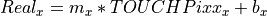
To log all touches, we start a logger Datapixx('SetTouchpixxLog'); and we set the mode to be continuous Datapixx('EnableTouchpixxLogContinuousMode'); so that we can sweep and still have a recorded input.
To get the coordinates, we first ask for a status to know if any input occurred: status = Datapixx('GetTouchpixxStatus'); and check the newLogFrames arguments of status. Once we know there are new frames, we can read the presses and timetags: [touches timetags] = Datapixx('ReadTouchpixxLog', status.newLogFrames);. Remember that these are raw coordinates and must be converted.
function TouchpixxWhacAMoleDemo()
% TouchpixxWhacAMoleDemo()
%
% Whack-A-Mole game using TOUCHPixx touch panel.
%
% History:
%
% Nov 23, 2012 paa Written
% Nov 3, 2014 dml Revised
AssertOpenGL;
try
% We are assuming that the DATAPixx is connected to the highest number screen.
% If it isn't, then assign screenNumber explicitly here.
screenNumber=max(Screen('Screens'));
% We use the imaging pipeline to open a window so that we can get microsecond accurate stimulus onset timetags
PsychImaging('PrepareConfiguration');
PsychImaging('AddTask', 'General', 'UseDataPixx');
[w, wRect] = PsychImaging('OpenWindow', screenNumber, 0);
winWidth = wRect(3) - wRect(1);
winHeight = wRect(4) - wRect(2);
% After OpenWindow so it's under the text generated by Screen
fprintf('\nTOUCHPixx Whack-A-Mole Demo\n');
% Configure DATAPixx/TOUCHPixx
Datapixx('SetVideoMode', 0); % Normal passthrough
Datapixx('EnableTouchpixx'); % Turn on TOUCHPixx hardware driver
Datapixx('SetTouchpixxStabilizeDuration', 0.01); % Stabilize inputs for calibration
Datapixx('RegWrRd');
% Put up first touch calibration target near top-left corner, and acquire TOUCHPixx coordinates
calDispX1 = 100;
calDispY1 = 100;
backCol = [128 128 128];
Screen('FillRect', w, backCol, wRect);
calCol = [255 255 255];
Screen('FillRect', w, calCol, [calDispX1-50 calDispY1-50 calDispX1+50 calDispY1+50]);
textCol = [0 0 0];
Screen('TextFont',w, 'Courier New');
Screen('TextSize',w, floor(50 * winWidth/1920));
DrawFormattedText(w, 'Touch center of first calibration square', 'center', 'center', textCol);
Screen('Flip', w);
touchPt = [0 0]; % Wait for press
while touchPt == [0 0]
Datapixx('RegWrRd');
touchPt = Datapixx('GetTouchpixxCoordinates');
end;
calTouchX1 = touchPt(1);
calTouchY1 = touchPt(2);
Screen('FillRect', w, backCol, wRect); % Erase calibration square
Screen('Flip', w);
isPressed = 1; % Wait until panel release
while isPressed
Datapixx('RegWrRd');
status = Datapixx('GetTouchpixxStatus');
isPressed = status.isPressed;
end;
% Do same for a second calibration target near bottom-right corner of display
calDispX2 = winWidth - 100;
calDispY2 = winHeight - 100;
Screen('FillRect', w, backCol, wRect);
Screen('FillRect', w, calCol, [calDispX2-50 calDispY2-50 calDispX2+50 calDispY2+50]);
DrawFormattedText(w, 'Touch center of second calibration square', 'center', 'center', textCol);
Screen('Flip', w);
touchPt = [0 0]; % Wait for press
while touchPt == [0 0]
Datapixx('RegWrRd');
touchPt = Datapixx('GetTouchpixxCoordinates');
end;
calTouchX2 = touchPt(1);
calTouchY2 = touchPt(2);
Screen('FillRect', w, backCol, wRect); % Erase calibration square
Screen('Flip', w);
isPressed = 1; % Wait until panel release
while isPressed
Datapixx('RegWrRd');
status = Datapixx('GetTouchpixxStatus');
isPressed = status.isPressed;
end;
% Calculate linear mapping between touch coordinates and display coordinates
mx = (calDispX2 - calDispX1) / (calTouchX2 - calTouchX1);
my = (calDispY2 - calDispY1) / (calTouchY2 - calTouchY1);
bx = (calTouchX1 * calDispX2 - calTouchX2 * calDispX1) / (calTouchX1 - calTouchX2);
by = (calTouchY1 * calDispY2 - calTouchY2 * calDispY1) / (calTouchY1 - calTouchY2);
% Whacking instructions
Screen('FillRect', w, backCol, wRect);
DrawFormattedText(w, 'Whack moles when they appear\nTouch screen to start', 'center', 'center', textCol);
Screen('Flip', w);
isPressed = 0; % Wait until panel release
while ~isPressed
Datapixx('RegWrRd');
status = Datapixx('GetTouchpixxStatus');
isPressed = status.isPressed;
end;
while isPressed % Wait until panel release
Datapixx('RegWrRd');
status = Datapixx('GetTouchpixxStatus');
isPressed = status.isPressed;
end;
% Loop for each mole to whack
for i = 1:4
% Wait for a random 1-2 second mole target onset
status = Datapixx('GetVideoStatus');
refreshRate = status.verticalFrequency;
onsetDelay = floor((1 + rand(1)) * refreshRate);
Screen('FillRect', w, backCol, wRect);
for onsetFrame = 1:onsetDelay;
Screen('Flip', w);
end
% Draw mole
Screen('FillRect', w, backCol, wRect);
moleX = floor(wRect(1) + winWidth/8 + winWidth * 0.75 * rand(1));
moleY = floor(wRect(2) + winHeight/8 + winHeight * 0.75 * rand(1));
moleSize = 150;
moleCol = [100 100 0];
Screen('FillOval', w, moleCol, [moleX-moleSize/2 moleY-moleSize/2 moleX+moleSize/2 moleY+moleSize/2]);
Screen('FillOval', w, [0 0 0], [moleX-moleSize/4 moleY-moleSize/4 moleX-moleSize/8 moleY-moleSize/8]);
Screen('FillOval', w, [0 0 0], [moleX+moleSize/8 moleY-moleSize/4 moleX+moleSize/4 moleY-moleSize/8]);
Screen('FrameArc', w, [0 0 0], [moleX-moleSize/3 moleY-moleSize/3 moleX+moleSize/3 moleY+moleSize/3], 135, 90, 20);
PsychDataPixx('LogOnsetTimestamps', 1); % Tells imaging pipeline to capture DATAPixx microsecond-accurate hardware stimulus onset timestamp
Screen('Flip', w);
moleTimetag = PsychDataPixx('GetLastOnsetTimestamp');
% Start TOUCHPixx event logging
Datapixx('SetTouchpixxLog'); % Configure TOUCHPixx logging with default buffer
Datapixx('EnableTouchpixxLogContinuousMode'); % Continuous logging during a touch, so we recognize a sweep-a-mole
Datapixx('StartTouchpixxLog');
Datapixx('RegWrRd');
% Wait around until mole gets whack'd
whacked = 0;
while ~whacked
% Escape if key pressed
if KbCheck
break;
end
% How much TOUCHPixx data is available to read?
Datapixx('RegWrRd'); % Update registers for GetTouchpixxStatus
status = Datapixx('GetTouchpixxStatus');
if status.newLogFrames % We have new TOUCHPixx logged data to read?
[touches timetags] = Datapixx('ReadTouchpixxLog', status.newLogFrames);
for iTouch = 1:status.newLogFrames % Examine each logged TOUCHPixx datum
touchX = touches(1,iTouch);
touchY = touches(2,iTouch);
if (touchX ~= 0 & touchY ~= 0) % Confirm datum is not a panel release
% Convert touch panel coordinates to pixel coordinates
whackX = mx * touchX + bx;
whackY = my * touchY + by;
% Detect a winning whac
if (abs(whackX - moleX) < moleSize/2 & abs(whackY - moleY) < moleSize/2)
whacked = 1;
responseTime = timetags(iTouch) - moleTimetag;
disp(sprintf('Mole at (%d,%d) whacked in %d milliseconds', moleX, moleY, floor(responseTime*1000)));
break;
end
end
end
end
end
Datapixx('StopTouchpixxLog');
Datapixx('RegWrRd');
end
Datapixx('DisableTouchpixx'); % Turn off TOUCHPixx hardware driver
Datapixx('RegWrRd');
Screen('CloseAll');
ShowCursor;
return;
catch
Screen('CloseAll');
ShowCursor;
psychrethrow(psychlasterror);
end